




+copy.jpg)

 I'm linking this up to Kimm's Trash to Treasure Tuesday at Reinvented and Kim's Get Your Craft on Party at Today's Creative Blog. I'm also linking up to Kimba's DIY Day on A Soft Place to Land. Head on over to these party's to see other creative projects.
I'm linking this up to Kimm's Trash to Treasure Tuesday at Reinvented and Kim's Get Your Craft on Party at Today's Creative Blog. I'm also linking up to Kimba's DIY Day on A Soft Place to Land. Head on over to these party's to see other creative projects. Ever since our first son was born I've had this irresistible urge to document my child's life through photography. My habit of capturing cute moments in still grew significantly when my camera was upgraded. Last week our second son was born. All 8lbs 15.1oz of cuteness came out after 15 minutes of pushing. Of course, the fact that I was immobile and had just spent several hours in labor were not going to stop me. Within minutes the camera was back in my hands and I was taking photos of our beautiful little boy.
Ever since our first son was born I've had this irresistible urge to document my child's life through photography. My habit of capturing cute moments in still grew significantly when my camera was upgraded. Last week our second son was born. All 8lbs 15.1oz of cuteness came out after 15 minutes of pushing. Of course, the fact that I was immobile and had just spent several hours in labor were not going to stop me. Within minutes the camera was back in my hands and I was taking photos of our beautiful little boy.
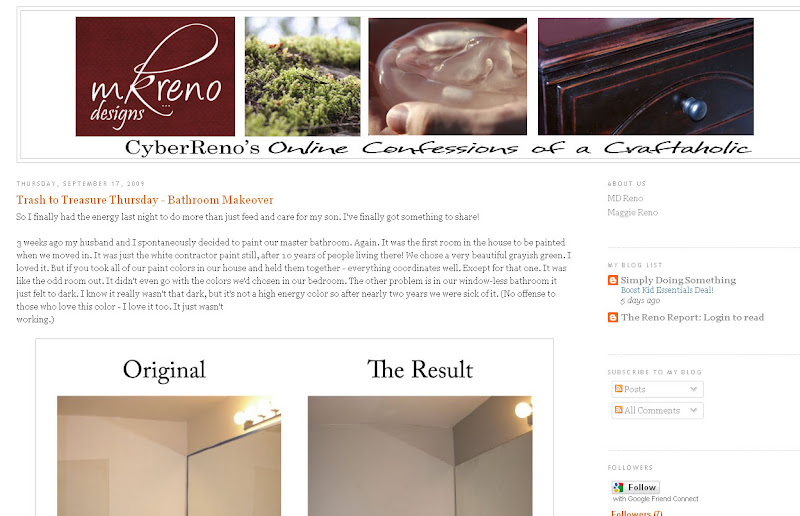





 I'm adding this to Trash to Treasure Tuesday over at Reinvented and Today's Creative Blog's Get Your Craft On! Head on over to check out the other projects!
I'm adding this to Trash to Treasure Tuesday over at Reinvented and Today's Creative Blog's Get Your Craft On! Head on over to check out the other projects!


This site is no longer in use. You can see all this information and new posts at my new blog Maggie Muggins Designs.
Recently I read a blog post on Joys of Home of yet another case of blog theft. It’s floating around out there like crazy. While these stories don’t always surprise me, her situation actually did. The person was posting her entire blog, post-for-post as their own. Usually you hear of tutorials being copied and claimed as someone else’s hard work. Or another is family photos being downloaded and edited or used for random things. In a recent news story a woman received an email notifying her that her little child’s picture was being used in an adoption scam. The person was sending the photo of her son to people, which linked to her family blog. And people wonder why my family blog is private?!
Your choice will, of course depend on the style of watermark that you want.
1. Text Only
Picasa - no customization on font or location. Multiple photos at once. Click here for instructions.
Picnik - font and location customizable. One photo at a time from what I've been able to read. Click here for instructions.
Alamoon Watermark (Free software) - font and location customizable. Multiple photos. Also resizes the photos for you. Click here to download. There is an upgrade for $30 but I'll give you another suggestion in a minute.
These are all relatively easy to use. Picnik is online, Picasa and Alamoon are downloaded to your machine.
2. Customized Text or A Fancy Image
If you're looking for a custom design like your business logo, or even text arranged like my watermark, you're going to need a better program. My watermark is an image that I place on the photo in Photoshop. I designed it using Photoshop. Even if you decide that designing your own Watermark is too much work and have someone do it for you - I still think it's not worth your money to buy a Watermark Program.
Let me explain: If you purchase a Watermark Program you will most likely pay about $30 to get what you want. I would recommend purchasing a copy of Photoshop Elements instead. You can buy it here for $40. $10 more and you have a good photo editing program as well, something that is way more valuable! Isn't that brilliant?
Let me explain why this company has two different prices for the same program. OEM is the simplified software package that a company gets in bulk, usually for the purpose of selling packaged with a computer, notebook, or a software bundle. It's the same program just doesn't come in the standard "Full Retail" box with all the manuals, etc. This one will come with CD's and installation instructions only. I hope that explains it.
I recommend Photoshop Elements because there are so many online tutorials on how to use it and free downloads that you can use in it. Here's how to make a watermark in PS Elements! I actually did something similar, just used the text tool to create 3 separate text pieces and arranged them together as you see on my pictures now. I'll try to make a tutorial for that soon. Here's another tutorial on how to then use the watermark on multiple photos.
I hope this answers some of your questions and helps you decide how you want to protect your photos. Let me know if you have more questions in your comments and I'll try to answer them the best I can.










